Cloud Printing Is Just This Simple

 Open the ThinPrint Cloud Printer app and select the desired document (Android only), image or photo.
|
Your printer cannot be reached via Wi-Fi but is connected to your PC or Mac?
Install the ThinPrint Cloud Printer Connector on your PC or Mac. Print jobs from the mobile device are then directed to the printer via the computer.

Got any questions or need support with ThinPrint Cloud Printer? Please use our support request form and contact our support team. We will contact you shortly.
Start Support Request »