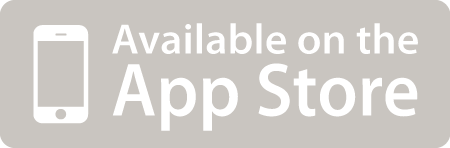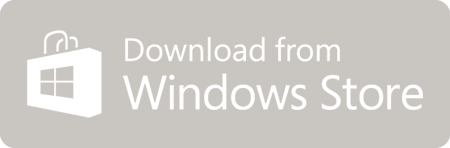1. Register
Please register within the app or via the following link with a valid e-mail address.
Note: If you do not receive a confirmation e-mail in your inbox, it could be because your provider blocks automatically sent e-mails. In this case, please check your spam folder, or try registering with a different e-mail address.
Register Now2. Get the App
Download the ThinPrint Cloud Printer app from your app store.
ThinPrint Cloud Printer is also available for Windows PCs and Macs. Download the software directly to your PC or Mac:
Software for Mac For Windows 32-Bit For Windows x64
No Wi-Fi printer available?
No problem. Turn your printer into a cloud printer in no time with the Cloud Printer Connector. This allows you to print conveniently from all your devices via the PC or Mac connected to the printer.